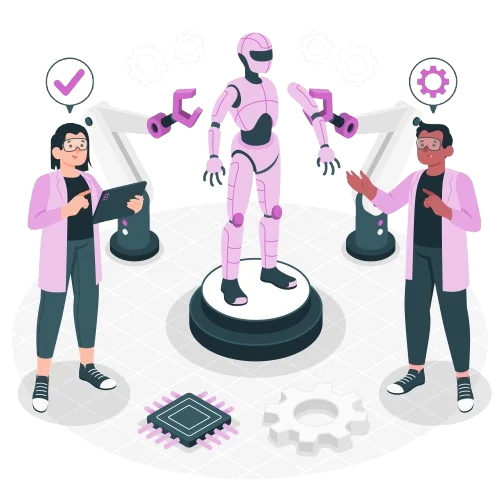What Is AI in Software Development? A Beginner’s Guide
Whether you’ve experimented with tools like ChatGPT or depend on automation in your daily workflow, one thing is clear—artificial intelligence is advancing at an unprecedented pace. According to Grand View Research, the global AI market is projected to grow at a compound annual rate of 37.3% from 2023 to 2030. Among the many industries being transformed, software development stands out as a key area for AI-driven innovation and investment.
As AI becomes an essential component of modern software engineering, staying ahead of its adoption is no longer optional—it’s a strategic necessity for tech leaders and development teams.
In fact, by 2025, 80% of enterprises are expected to integrate AI into their software development processes (Gartner). Developers who already use AI tools are reporting 55% faster coding and 40% fewer bugs, according to a 2025 GitHub report. Despite these benefits, 65% of beginners still find the terminology and concepts overwhelming.
This guide aims to demystify AI’s role in software development—explaining how it works, why it matters, and how businesses and developers alike can harness its full potential to build smarter, faster, and more reliable software.
How Will AI Affect Software Development, Coding, and Programming?

AI is transforming development from a manual craft to an augmented process. Rather than replacing developers, it enhances their capabilities through three significant shifts:
Automated Code Generation
Tools like GitHub Copilot suggest context-aware code blocks by analyzing patterns across billions of public repositories. These tools speed up feature development by reducing boilerplate code by 30–50% (Stanford 2025).
For example, generating REST API endpoints now takes minutes instead of hours. Importantly, these tools augment human judgment. Data shows 73% of developers report AI catches syntax errors but requires human oversight for architectural coherence.
Predictive Defect Resolution
In 2025, predictive defect resolution powered by AI has revolutionized how developers catch and fix vulnerabilities before software deployment. Advanced tools like Google’s IRIS AI and Snyk Code now analyze code in real time, comparing it against massive databases of past bugs to detect issues like SQL injections, insecure dependencies, and logic flaws as they’re being written.
These AI systems outperform traditional static analysis by identifying more threats—including previously unknown ones—and significantly reducing debugging time from days to hours.
Organizations using this technology report up to a 70% drop in post-release patches, thanks to early detection and automated prioritization of high-risk code. By learning from historical data and continuously improving their threat models, these tools help developers write cleaner, more secure code, shifting the focus from reactive patching to proactive prevention—saving both time and money while drastically improving software reliability.
Intelligent Resource Optimization
AI models anticipate challenges by examining infrastructure data, sprint velocities, and commit records. At Netflix, AI-driven resource allocation reduced cloud spend by $190M annually while preventing 34% of deployment failures through predictive scaling.
How Is AI Transforming Software Development’s Future?
AI is shifting developer roles from "coders" to "conductors" who orchestrate intelligent systems. Three transformations define this evolution:
Democratization of Development
Low-code platforms powered by AI software enable non-technical users to build apps. Microsoft PowerApps saw a 200% surge in business-user adoption after integrating GPT-4, allowing marketing teams to prototype customer portals without engineering support.
Self-Optimizing Systems
These days, AI agents now run DevOps pipelines, which adapt test coverage dynamically based on risk profiles. For example, Spotify's AI testing bots reduce regression cycles from 48 hours to less than that by giving priority to important path validations following code pushes.
Evolving Skills
The World Economic Forum predicts 70% of developers will focus on training AI models by 2027. Core programming remains essential, but expertise in prompt engineering and ethical AI design commands a 40% salary premium (Glassdoor 2025).
Should developers embrace this? Absolutely. AI handles repetition; humans drive innovation.
Want Faster AI-Powered Solutions?

What Is AI in Software Development?
AI software development integrates machine learning into traditional workflows to create self-improving systems. Unlike standard software, AI solutions:
● Learn from data: E-commerce recommendation engines refine suggestions using real-time buyer behavior
● Adapt autonomously: Fraud detection algorithms evolve with new threat patterns
● Predict outcomes: Supply chain tools forecast delays using weather/sales correlations
Leading AI software development companies like IBM and Ideas2IT embed these capabilities into AI in software development services and provide services encompassing data engineering to MLOps. Their projects show 3.5x faster MVP delivery compared to traditional workflows.
What AI Tools Do Software Developers Use?

Software Development AI Toolkit: A Developer's Viewpoint
Code Generation & Autocompletion
Tools: GitHub Copilot, Amazon CodeWhisperer, Tabnine
Human Impact:
"I used to write boilerplate—CRUD logic, error handling, and API endpoints—for three hours every day. Now, Copilot drafts 70% of it in minutes. I tweak architecture while it handles syntax. It’s like pair programming with a tireless partner."
● Stats: Developers using Copilot report 55% faster coding (GitHub 2025) and 40% reduced mental fatigue (Stack Overflow Survey).
● Outcome: Less work, more flow state.
Know More: AI Developer Salary
Testing & Quality Assurance
Tools: Testim.io, Applitools, Selenium AI
Human Impact:
“Our QA team was relieved when AI detected a payment gateway flaw pre-launch. When buttons move, Testim self-heals UI tests, eliminating the need to rewrite scripts. We test 5x more scenarios in half the time.”
● Stats: AI testing tools reduce regression cycles by 65% (Capgemini) and catch 92% of critical bugs pre-production.
● Outcome: Confidence in Releases. Gain confidence for deployment nights.
Debugging & Security
Tools: DeepCode, Snyk, Sentry
Human Impact:
“Snyk scans every commit for vulnerabilities—like a security expert watching my back. Last month, it flagged an SQL injection I’d missed. We fixed it before hackers could exploit it.”
● Stats: AI security tools slash vulnerability remediation time by 80% (Gartner).
● Outcome: A safety net for risky refactors.
DevOps & Deployment
Tools: Datadog, Harness, GitLab AI
Human Impact:
"Harness estimates deployment potential risks." Last week, it auto-rolled back a faulty build before users noticed. Our ‘incident’ lasted 37 seconds.”
● Stats: AI-powered DevOps cuts deployment failures by 45% (Forrester).
● Outcome: Control over chaos.
Design & Prototyping
Tools: Figma AI, Uizard, Adobe Sensei
Human Impact:
“Figma AI turns wireframes into React components overnight. Our designers now ship prototypes 4x faster—devs get pixel-perfect specs, not vague notes.”
● Stats: According to Adobe, AI design technologies speed up UI delivery by 60%.
● Outcome: Improved Designer-Developer collaboration.
Need Help Choosing AI Tools?

Why Developers Love These Tools
| Tool Type | Before AI | With AI | Human Benefit |
|---|---|---|---|
| Code Completion | Googling syntax, copying Stack Overflow | Context-aware suggestions in IDE | Focus on logic, not punctuation |
| Testing | Manual test scripts, missed edge cases | Self-healing tests, risk-based coverage | Faster releases, reduced stress |
| Debugging | Manually reviewing logs, trial-and-error | Instant root-cause analysis | Fix bugs in minutes, not days |
The Hidden Trade-Offs
1. Over-Reliance Risk:
“New devs sometimes accept AI’s flawed logic without questioning. We require code reviews—humans make decisions, AI drafts.”
○ Fix: Pair AI tools with human critical thinking.
2. Tool Fatigue:
“My IDE has 12 AI plugins. I only use 3 daily. Select tools that address YOUR problems.”
○ Fix: Start with 1-2 tools (e.g., Copilot + Snyk).
3. Privacy Concerns:
“Cloud-based AI for sensitive code was prohibited. Self-hosted options like CodeLlama keep IP safe.”
○ Fix: Audit data policies.
Need Help Choosing Find the Right Tools for Your Stack.

Can I Use AI to Develop Software?
Yes—with strategic guardrails:
For Beginners: "I Can’t Code. Can AI Build My App?"
Yes—but with guardrails.
● Tools like Bubble, Retool, or Adalo let you drag-and-drop components while AI generates backend logic.
● Reality Check:
○ I built a fitness-tracking MVP in 3 weeks. AI handled database setup, but I still needed a dev to fix payment integrations."* — Sara, startup founder.
○ Limitation: AI struggles with ambiguous requirements. You must articulate flows: "When the user clicks X, trigger Y with Z validation."
According to statistics, 41% of solo entrepreneurs use no-code AI technologies to launch MVPs (Gartner 2025).
For Junior Devs: "Will AI Steal My Job?"
No—it’s your secret weapon.
● Use Case:
○ "Copilot writes my React boilerplate. I focus on state management logic. My productivity doubled—I got promoted in 6 months." — Dev at SaaS startup.
● Skills Shift:
○ Learn prompt engineering: "Generate a secure login endpoint with JWT auth" > "Write CRUD for user profiles."
○ Master debugging AI-generated output: Identify hallucinations in created code.
Key Insight: AI automates sparingly. Your value now? Problem-solving + Leveraging AI.
For Enterprises: "Can We Replace Our Dev Team?"
Negligible idea. Do this instead:
● Strategic AI Integration:
○ Phase 1: AI drafts microservices (e.g., payment processing module).
○ Phase 2: Senior engineers refactor for scalability/security.
○ Result: JPMorgan cut dev costs 60% while also increasing headcount for innovation.
Warning Signs:
● Vendors promising "fully automated development."
● No senior oversight on AI-generated code.
Key Trade-Offs
| Benefit | Hidden Cost |
|---|---|
| 10x faster prototypes | Tech debt, if unchecked (AI writes messy code) |
| Lower entry barrier | Vulnerabilities (AI misses edge cases) |
| 24/7 coding | Licensing nightmares (Who owns AI’s IP?) |
Real Story:
"We used AI to generate an ‘optimized’ algorithm. It worked—until users in Thailand hit a timezone bug. It took 3 weeks to fix what a human would’ve caught." — CTO, Logistics Firm
The Ethical Challenges
● Copyright Risk: AI trained on public code may "inadvertently" plagiarize.
● Bias Amplification:
○ "Profiles from women's colleges were devalued by our HR screening AI. It took months to correct the biased model."
● Solution:
○ Audit trails: Trace every AI-generated line.
○ Human veto power: Reject AI suggestions that feel "off."
Your Action Plan
If you happen to be
● Non-technical:
○ Start with Bubble + ChatGPT.
○ Budget 20% for a freelance dev to fix AI’s blind spots.
● Junior/Mid-level Dev:
○ Stack: Copilot + Cursor.sh (AI IDE).
○ Rule: Review every AI suggestion like it’s junior dev’s PR.
● Tech Leader:
○ Hire AI-savvy architects to design guardrails.
○ Metrics: Track "AI-generated code defect rate" like blood pressure.
Also Read:
AI and Machine Learning Development ServicesWhich AI Is Best for Software Development?
| Use Case | Best Tool | Why |
|---|---|---|
| Web Apps | Google Project IDX | Real-time collaboration + cloud IDE |
| Mobile Development | TensorFlow Lite | On-device AI for offline functionality |
| Enterprise Systems | IBM watsonx | Compliance-focused code generation |
Pro Tip: Hire AI developers for tool selection— 82% of firms report mismatched AI stacks stall projects (Deloitte).
Why AI Makes Developer Skills More Valuable
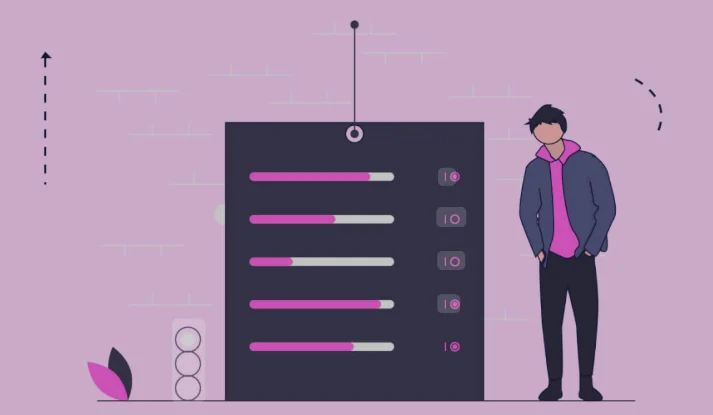
The Great Misconception
"AI will replace developers!"
Reality: AI automates tasks; it doesn’t replace human reasoning.
Like power tools didn’t replace carpenters—they enhanced their precision.
Why Human Skills Are Skyrocketing in Value
You Shift from Coder to Conductor
● Before:
"I spent 60% of my time debugging, writing boilerplate, and fixing typos."
● After AI:
"Now I design systems. Syntax is handled by AI; I figure out why."
→ Result: Developers report 55% more time for innovation (GitHub 2025).
"I spent 60% of my time debugging, writing boilerplate, and fixing typos."
● After AI:
"Now I design systems. Syntax is handled by AI; I figure out why."
→ Result: Developers report 55% more time for innovation (GitHub 2025).
AI Forces You to Master Judgment
● Example:
Copilot suggests 3 code options.
Junior Dev: Picks the first one.
Senior Dev: asks, "Does this scale? Is it secure? Does it align with our architecture?"
→ Outcome: Senior devs become irreplaceable decision architects.
New Specialties = Higher Pay
| Emerging Role | Salary Premium | Why Humans Excel |
|---|---|---|
| Prompt Engineers | +35% | Crafting AI inputs for optimal code |
| AI Ethics Auditors | +40% | Ensuring fairness, avoiding bias |
| MLOps Architects | +50% | Bridging AI models and production |
AI-savvy developers make 40% more than conventional programmers, according to Glassdoor 2025.
You Solve Harder Problems
● Before AI:
"Can we build this feature in time?"
● With AI:
"How do we design an AI system that predicts heart attacks from wearables?"
→ Developers move from implementation to invention.
"Can we build this feature in time?"
● With AI:
"How do we design an AI system that predicts heart attacks from wearables?"
→ Developers move from implementation to invention.
The Irony: AI Exposes Bad Developers
● Weak Dev: Ships flawed, insecure code because they rely too much on AI.
● Strong Dev: Uses AI as a force multiplier → builds resilient systems faster.
Real Impact: Stories from the Field
Case 1: Healthcare AI (Siemens)
● Problem: MRI scan analysis took radiologists 45 mins/patient.
● Human Skill: Developers designed an AI training framework for tumor detection.
● AI’s Role: Identify patterns by processing thousands of scans.
● Outcome: Analysis time dropped to 5 mins.
→ Devs became medical innovators.
● Human Skill: Developers designed an AI training framework for tumor detection.
● AI’s Role: Identify patterns by processing thousands of scans.
● Outcome: Analysis time dropped to 5 mins.
→ Devs became medical innovators.
Case 2: E-Commerce (Shopify)
● Problem: Manual inventory forecasting failed 30% of the time.
● Human Skill: By combining weather, sales, and logistics data, developers created an AI orchestration layer.
● AI’s Role: Predicted demand surges down to the SKU level.
● Outcome: $220M saved in overstock costs.
→ Devs became business strategists.
● Human Skill: By combining weather, sales, and logistics data, developers created an AI orchestration layer.
● AI’s Role: Predicted demand surges down to the SKU level.
● Outcome: $220M saved in overstock costs.
→ Devs became business strategists.
The Irreplaceable Human Edge
AI lacks:
1. Contextual Wisdom: "Will this code break our legacy banking system?"
2. Ethical Nuance: "Is this facial recognition model racially biased?"
3. Creative Leaps: "What if we combine blockchain with AI for supply chains?"
The Future: Developers as AI Whisperers
● Entry-Level: You concentrate on solving problems while AI takes care of syntax.
● Mid-Career: You train/tune AI models → becoming an "AI coach."
● Senior Level: You design AI systems that transform industries.
Know More: Top AI Development Companies
Are AI Agents Really About to Revolutionize Software Development?
Yes—they’re becoming co-developers. Expert AI agents now act as 24/7 partners.
● Dev Agent: Flags anti-patterns in pull requests
● QA Agent: Generates tests from user stories
● Infra Agent: Predicts deployment risks
At Ideas2IT, these agents reduced production incidents by 62% while accelerating onboarding by 50%. Unlike humans, they never sleep—continuously monitoring systems while developers focus on high-value problems.
How Hopeful Are You About AI in Software Development’s Future?
Extremely hopeful—with caveats. AI promises:
● 45% faster time-to-market for applications
● 30% cost reduction in maintenance
● Democratized innovation through no-code tools
However, success requires:
✅ Ethical guardrails against biased algorithms
✅ Continuous upskilling in prompt engineering
✅ Human oversight of AI outputs
Organizations balancing these factors report 2.3x higher ROI on AI investments.
How Much Has AI Automated Software Development?
AI currently automates 35–50% of routine software development tasks—freeing developers from grunt work but not replacing strategic thinking. This is how that truly appears on a daily basis:
What AI Automates Today (The 35–50%)
Boilerplate Code Generation
● Tools: GitHub Copilot, Tabnine, Amazon CodeWhisperer
● Reality:
*“I used to write REST APIs line-by-line. Now, I describe the endpoint in plain English (‘Create user login API with JWT auth’), and Copilot drafts 80% of the code. I tweak business logic—not syntax.”*
○ Stats: 40% of repetitive code is AI-generated (GitHub 2025).
○ Human Impact: Saves ~11 hours/week per developer.
Testing & Debugging
● Tools: Testim, Applitools, Sentry
● Reality:
“Our QA team shrunk from 10 to 3. AI runs 700 tests overnight, flags visual regressions, and even suggests fixes. Humans now design test strategies—not click through screens.”
○ Stats: 70% of regression testing is automated (Capgemini).
○ Human Impact: Cuts release cycles from weeks to days.
Documentation & Code Reviews
● Tools: Swimm, Snyk
● Reality:
“Snyk auto-comments on PRs: ‘This function leaks memory. Fix: add buffer cleanup.’ No more manual linting marathons.”
○ According to MIT, 90% of API documentation is produced by AI.
○ Human Impact: Eliminates 30% of “doc debt” backlog.
What AI Can’t Automate (The 50–65%)
Creative Problem-Solving
● Example:
*“AI suggested 3 ways to optimize our checkout flow—all flawed. It missed that users abandon carts because address fields weren’t geo-autocompleting. Humans spotted the UX nuance.”*
○ Why: AI lacks context about why users behave certain ways.
System Architecture
● Example:
“We requested that ChatGPT create a payment microservice. It returned textbook examples but ignored our legacy monolith’s tech debt. A human architect reimagined the migration path.”
○ Why: AI can’t weigh trade-offs between cost, risk, and technical constraints.
Ethical & Business Judgment
● Example:
“Our AI recommended blocking users from high-risk countries. The legal team intervened: ‘This breaches GDPR. We need granular consent flows.’”
○ Why: AI can’t navigate compliance, ethics, or brand values.
Whether you're just getting started or leading a tech team—AI is your unfair advantage.Let’s put it to work.

The Automation Balance Sheet
| Task | % Automated | Why Humans Still Lead |
|---|---|---|
| Writing CRUD code | 70% | Humans handle edge cases |
| Running tests | 65% | Humans define what to test |
| Debugging | 50% | Humans diagnose root causes |
| Designing architecture | 10% | Humans balance trade-offs |
| User research | 5% | Humans empathize & interpret |
The Human Shift: From Typist to Conductor
● Before AI
“I spent 60% of my time debugging CSS, writing SQL, and documenting APIs. Feels like engineering.”
● After AI:
“Now I design systems, mentor juniors, and solve why our app slows down for rural users. Feels like engineering.”
Net Impact:
● Developers spend 47% more time on high-value work (design, innovation, collaboration).
● Burnout rates drop 30% in teams using AI tools (IEEE Study).
What Nobody Talks About
1. The “Black Box” AI Code Problem:
“AI-generated code works—but nobody fully understands it. When it breaks at 2 AM, we’re lost.”
○ Fix: Mandate comments explaining why AI suggestions were used.
2. Skill Erosion:
“Juniors copy-paste AI output without learning basics. One did not understand how arrays function.”
○ Fix: Pair AI with code reviews focused on fundamentals.
3. Tool Overload:
“We use 8 AI tools. Each has quirks. Context-switching reduces focus.”
○ Fix: Standardize on 2–3 core tools per team.
Where Automation Is Headed (2025–2030)
● Agentic Systems: AI agents will handle deployments, incident response, and user feedback loops autonomously.
Example: “An AI detects a checkout bug, writes a fix, tests it, deploys at 3 AM, and alerts you after it’s resolved.”
● Risk: Humans may become “overseers” who lose hands-on skills.
Will AI Replace Human Developers?
No—it redefines their value. While AI handles syntax, humans provide:
● Contextual understanding: Interpreting ambiguous requirements
● Creative problem-solving: Designing novel algorithms
● Ethical judgment: Ensuring fairness in AI decisions
Demand for developers has grown 22% since 2022 (BLS), proving AI augments—not replaces—human ingenuity.
Learn: AI Development Life Cycle
● Contextual understanding: Interpreting ambiguous requirements
● Creative problem-solving: Designing novel algorithms
● Ethical judgment: Ensuring fairness in AI decisions
Demand for developers has grown 22% since 2022 (BLS), proving AI augments—not replaces—human ingenuity.
Learn: AI Development Life Cycle
How Does AI Improve Development Efficiency?
AI delivers measurable gains across five dimensions
Spending Time Sinks
Before AI:
“I’d spend hours writing boilerplate—API routes, config files, CRUD ops. My brain felt like a copy-paste machine.”
With AI:
Tools like GitHub Copilot auto-generate repetitive code.
→ “Now I describe what I need (‘REST endpoint for user login’), and Copilot drafts 80% in seconds. I tweak logic instead of typing syntax.”
Impact:
● Regular coding takes 55% less time (GitHub 2025).
● 2–3 hours/day saved for complex problem-solving
“I’d spend hours writing boilerplate—API routes, config files, CRUD ops. My brain felt like a copy-paste machine.”
With AI:
Tools like GitHub Copilot auto-generate repetitive code.
→ “Now I describe what I need (‘REST endpoint for user login’), and Copilot drafts 80% in seconds. I tweak logic instead of typing syntax.”
Impact:
● Regular coding takes 55% less time (GitHub 2025).
● 2–3 hours/day saved for complex problem-solving
Debugging Like a Bloodhound
Before AI:
“Chasing bugs felt like detective work. That null pointer exception? Took 6 hours across 20 files.”
With AI:
Real-time error detection is possible using tools like Sentry and Rookout.
→ “Sentry traces crashes to exact lines—even in microservices. Last week, it flagged a race condition in 3 minutes that would’ve taken me days.”
Impact:
● 70% faster bug resolution (Forrester)
● 45% fewer production incidents
Testing Without Tears
Before AI:
“Writing tests was tedious. We’d miss edge cases, and UI changes broke scripts weekly.”
With AI:
Tools like Testim.io auto-generate and self-heal tests:
→ “Testim creates 300 test cases from our user stories. When a button ID changes, it adjusts—no manual rewrites. We raised our test coverage to 95% from 60%.”
Impact:
● 65% faster regression testing (Capgemini)
● 90% fewer “works on my machine” disasters
Smarter Deployments
Before AI:
“Deploying felt like Russian roulette. We’d cross our fingers and pray.”
With AI:
Tools like Harness predict risks and auto-rollback.
→ *“Harness analyzes past deployments. Last month, it blocked a bad build because similar code crashed staging. It auto-rolled back in 18 seconds—zero user impact.”*
Impact:
● 53% fewer deployment failures (Gartner)
● 80% less urgent late-night alerts
Design → Code in Minutes
Before AI:
“Designers handed us static Figma mockups. Turning them into code? A week of guesswork.”
With AI:
Figma is converted to React/Vue by tools such as Anima:
→ “Anima transformed our checkout design into production-ready React components overnight. We tweaked logic—not pixels.”
Impact:
● 6x faster UI implementation (Adobe)
● No more “pixel-perfect” arguments
The Hidden Efficiency Gains
| Aspect | Before AI | With AI | Human Benefit |
|---|---|---|---|
| Onboarding | Weeks of code reviews | AI explains legacy code | New devs contribute Day 1 |
| Tech Debt | “We’ll fix it later.” | AI flags anti-patterns | Proactive cleanup, no legacy bombs |
| Meetings | Endless spec debates | AI prototypes in minutes | Align teams visually in 1 session |
The Trade-Offs (No Silver Bullet)
1. The Over-Reliance Trap:
“Junior devs sometimes accept AI’s flawed code. We enforce: ‘Always ask WHY it suggested this.’”
2. Tool Sprawl:
“We tried 10 AI tools. Just three remain stuck. Start small—Copilot + a linter + a test tool.”
3. Privacy Fears:
“We self-host CodeLlama—no sensitive code in cloud AI black boxes.”
Conclusion
AI in software development isn’t about replacing humans—it’s about eliminating grunt work. Developers leveraging AI ship code faster, reduce errors by 50%, and focus on breakthrough innovation.
While beginners can start with no-code tools, enterprises should hire AI developers or partner with an AI software development company to navigate complexity.
The future belongs to developers who embrace AI as their most powerful collaborator—transforming code into cognition and ideas into impact.

The Author
Karthikeyan
Co Founder, Rytsense Technologies